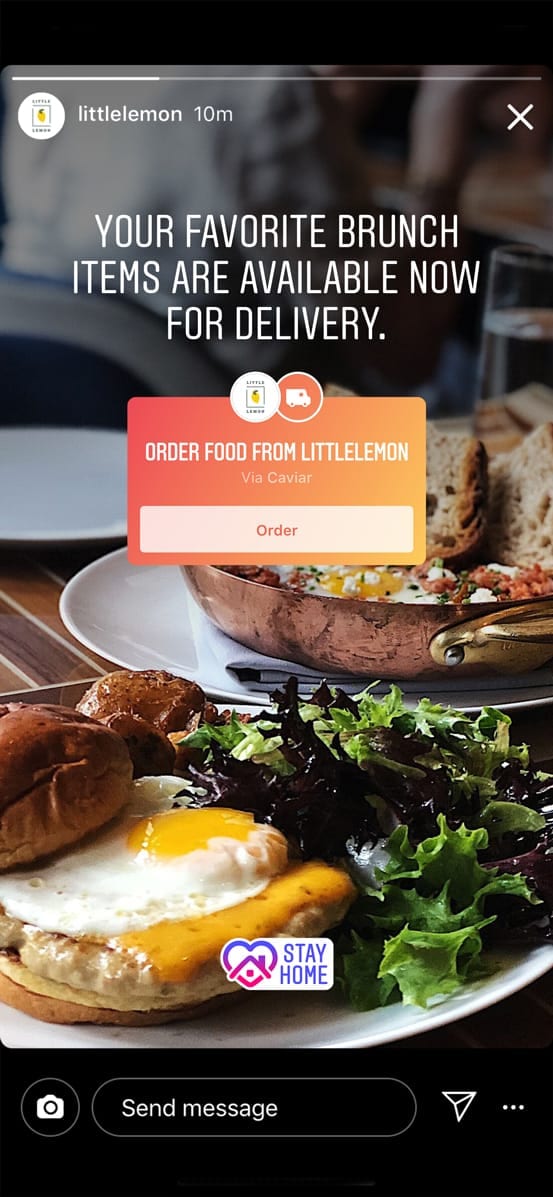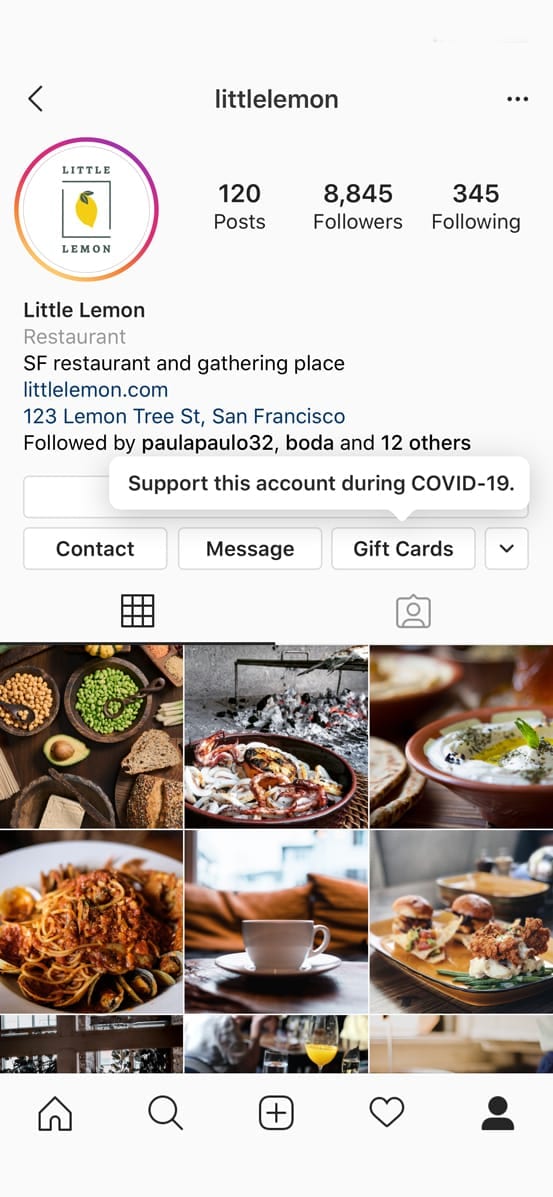Instagram Supporting Restaurants With New Food Delivery & Gift Card Stickers
micalagh
Since COVID-19 began, small businesses were hit the hardest and restaurants across the country are facing many challenges. With the help of Instagram’s new feature, restaurant customers can now discover gift cards, online food orders, and delivery more easily.
Here’s how it works
Start by choosing a photo you’d like to share on your Instagram story. Once you create the story, tap on the sticker tray on the upper right-hand corner, and select a gift card, food order, or donation sticker.
After selecting the sticker, you will be prompted to choose from one of Instagram’s selected partners. Supported partners include Caviar, ChowNow, DoorDash, GrubHub, Postmates, Seamless, Uber Eats, and more.
Once you choose a partner, you will be able to add a direct link to your order page. After this has been set up, Instagram will remember your preferences and won’t prompt you to do it again!
Add the feature to your Instagram profile
In addition to stories, you can also add these features as buttons to your profile. These buttons are only available if your Instagram account is a business account.
All you have to do is go to Edit Profile, then tap Action Buttons. From there, you can choose the Gift Cards button and select a partner to sell your gift cards. If you haven’t set up gift cards with a partner site, go to the partner site and follow the instructions.
Once you choose your service, from there you can add the gift card link to the partner site.
Support your local restaurants by ordering takeout, delivery, and gift cards! Every sale counts! For more ways on how you can support local restaurants, visit our website.